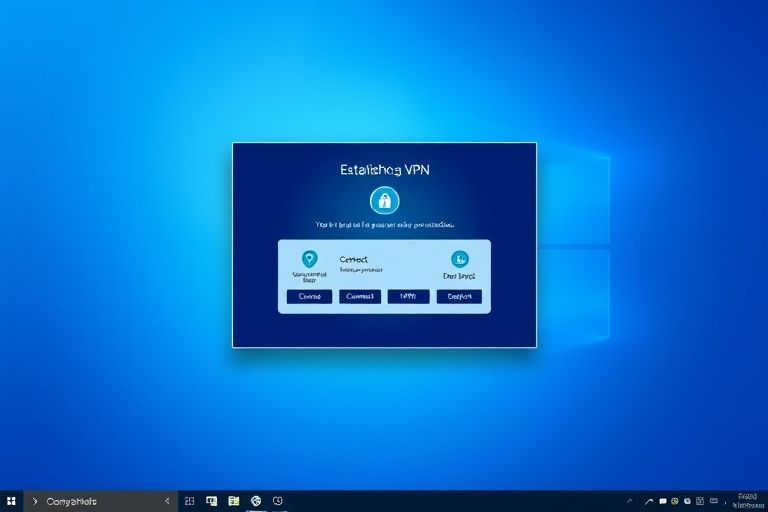Protect Your Online Privacy: How to Use VPN on Windows 11
Introduction
The Internet is a vast world of information and resources, but it's also a place where your online privacy is constantly at risk. Hackers, cybercriminals, and even your Internet Service Provider (ISP) can monitor your online activities and track your every move. This is where a Virtual Private Network (VPN) comes in handy.
A VPN creates a secure and encrypted connection between your device and the Internet, masking your IP address and hiding your online activities from prying eyes. In this article, we'll show you how to use VPN on Windows 11 and stay safe and secure online.
Step-by-Step Guide: How to Use VPN on Windows 11
Step 1: Choose a VPN provider and sign up for a subscription. There are many VPN providers available, but we recommend choosing a reputable one with a proven track record of protecting online privacy such as NordVPN, ExpressVPN, or CyberGhost VPN.
Step 2: Download and install the VPN software on your Windows 11 device. Most VPN providers offer dedicated software for Windows 11 that you can easily download and install.
Step 3: Launch the VPN software and log in using your account credentials. Once you're logged in, you can choose a server location from the list of available options.
Step 4: Connect to the VPN server by clicking the connect button. The VPN software will establish a secure and encrypted connection between your device and the Internet.
Step 5: Once you're connected to the VPN server, you can start browsing the Internet as usual. Your online activities will be completely anonymous and your IP address will be masked, making it impossible for anyone to track your online activities.
Benefits of Using VPN on Windows 11
Using a VPN on Windows 11 offers many benefits, including:
- Online privacy: A VPN encrypts your online activities, making it impossible for anyone to monitor or track your online activities.
- Security: A VPN creates a secure connection between your device and the Internet, protecting you from cyber attacks and malware infections.
- Access to geo-restricted content: With a VPN, you can access content that is blocked in your region by connecting to a server located in a different country.
- Faster Internet speed: Some ISPs throttle the Internet speed of their users. With a VPN, you can bypass this restriction and enjoy faster Internet speed.
Conclusion
Using a VPN on Windows 11 is a must-have for anyone who values their online privacy and security. By following the steps outlined in this article, you can easily set up and use a VPN on your Windows 11 device. Remember to choose a reputable VPN provider and always keep your VPN software up-to-date to stay safe and secure online.